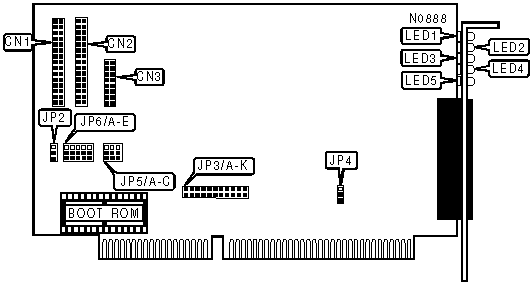
D-LINK
DE-205/TP
|
NIC Type |
Ethernet |
|
Transfer Rate |
10Mbps |
|
Data Bus |
16-bit ISA |
|
Topology |
Star |
|
Wiring Type |
Unshielded twisted pair(4) |
|
Boot ROM |
Available |
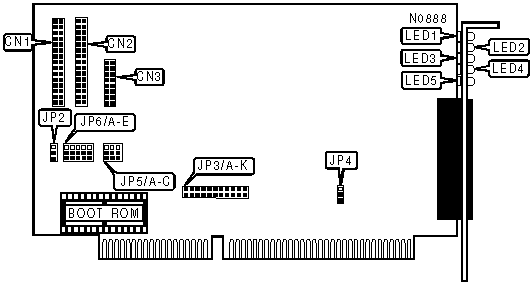
|
CONNECTIONS | |||
|
Purpose |
Location |
Purpose |
Location |
|
DE-205/4 TP connector |
CN1 |
DE-205/COAX connector |
CN3 |
|
Unidentified |
CN2 | ||
|
BASE I/O ADDRESS SELECTION | |||||
|
Address |
JP6/A |
JP6/B |
JP6/C |
JP6/D |
JP6/E |
|
100h |
Pins 2 & 3 closed |
Pins 1 & 2 closed |
Pins 2 & 3 closed |
Pins 2 & 3 closed |
Pins 2 & 3 closed |
|
120h |
Pins 2 & 3 closed |
Pins 1 & 2 closed |
Pins 2 & 3 closed |
Pins 2 & 3 closed |
Pins 1 & 2 closed |
|
140h |
Pins 2 & 3 closed |
Pins 1 & 2 closed |
Pins 2 & 3 closed |
Pins 1 & 2 closed |
Pins 2 & 3 closed |
|
160h |
Pins 2 & 3 closed |
Pins 1 & 2 closed |
Pins 2 & 3 closed |
Pins 1 & 2 closed |
Pins 1 & 2 closed |
|
180h |
Pins 2 & 3 closed |
Pins 1 & 2 closed |
Pins 1 & 2 closed |
Pins 2 & 3 closed |
Pins 2 & 3 closed |
|
300h |
Pins 1 & 2 closed |
Pins 1 & 2 closed |
Pins 2 & 3 closed |
Pins 2 & 3 closed |
Pins 2 & 3 closed |
|
360h |
Pins 1 & 2 closed |
Pins 1 & 2 closed |
Pins 2 & 3 closed |
Pins 1 & 2 closed |
Pins 1 & 2 closed |
|
380h |
Pins 1 & 2 closed |
Pins 1 & 2 closed |
Pins 1 & 2 closed |
Pins 2 & 3 closed |
Pins 2 & 3 closed |
|
3A0h |
Pins 1 & 2 closed |
Pins 1 & 2 closed |
Pins 1 & 2 closed |
Pins 2 & 3 closed |
Pins 1 & 2 closed |
|
3C0h |
Pins 1 & 2 closed |
Pins 1 & 2 closed |
Pins 1 & 2 closed |
Pins 1 & 2 closed |
Pins 2 & 3 closed |
|
3E0h |
Pins 1 & 2 closed |
Pins 1 & 2 closed |
Pins 1 & 2 closed |
Pins 1 & 2 closed |
Pins 1 & 2 closed |
|
Note: All possible addresses between 100h and 3E0h are usable. The sum of JP6/1 and JP6/2 represent the first digit. The sum of JP6/3-5 represent the second digit. The third digit is always zero. JP6/1=200h, JP6/2=100h, JP6/3=80h, JP6/4=40h, JP6/5=20h. | |||||
|
INTERRUPT SELECTION | ||||||
|
IRQ |
JP3/A |
JP3/B |
JP3/C |
JP3/D |
JP3/E | |
| » |
3 |
Closed |
Open |
Open |
Open |
Open |
| » |
4 |
Open |
Closed |
Open |
Open |
Open |
| » |
5 |
Open |
Open |
Closed |
Open |
Open |
| » |
6 |
Open |
Open |
Open |
Closed |
Open |
| » |
7 |
Open |
Open |
Open |
Open |
Closed |
| » |
9 |
Open |
Open |
Open |
Open |
Open |
|
10 |
Open |
Open |
Open |
Open |
Open | |
|
11 |
Open |
Open |
Open |
Open |
Open | |
|
12 |
Open |
Open |
Open |
Open |
Open | |
|
14 |
Open |
Open |
Open |
Open |
Open | |
|
15 |
Open |
Open |
Open |
Open |
Open | |
|
INTERRUPT SELECTION (CON’T) | |||||||
|
IRQ |
JP3/F |
JP3/G |
JP3/H |
JP3/I |
JP/J |
JP3/K | |
| » |
3 |
Open |
Open |
Open |
Open |
Open |
Open |
| » |
4 |
Open |
Open |
Open |
Open |
Open |
Open |
| » |
5 |
Open |
Open |
Open |
Open |
Open |
Open |
| » |
6 |
Open |
Open |
Open |
Open |
Open |
Open |
| » |
7 |
Open |
Open |
Open |
Open |
Open |
Open |
| » |
9 |
Closed |
Open |
Open |
Open |
Open |
Open |
|
10 |
Open |
Closed |
Open |
Open |
Open |
Open | |
|
11 |
Open |
Open |
Closed |
Open |
Open |
Open | |
|
12 |
Open |
Open |
Open |
Closed |
Open |
Open | |
|
14 |
Open |
Open |
Open |
Open |
Closed |
Open | |
|
15 |
Open |
Open |
Open |
Open |
Open |
Closed | |
|
SHARED RAM CONFIGURATION | ||||
|
Address |
JP5/A |
JP5/B |
JP5/C | |
| » |
D0000h |
Pins 1 & 2 closed |
Pins 2 & 3 closed |
Pins 2 & 3 closed |
| » |
C0000h |
Pins 2 & 3 closed |
Pins 2 & 3 closed |
Pins 2 & 3 closed |
| » |
C4000h |
Pins 2 & 3 closed |
Pins 2 & 3 closed |
Pins 1 & 2 closed |
| » |
C8000h |
Pins 2 & 3 closed |
Pins 1 & 2 closed |
Pins 2 & 3 closed |
| » |
CC000h |
Pins 2 & 3 closed |
Pins 1 & 2 closed |
Pins 1 & 2 closed |
| » |
D4000h |
Pins 1 & 2 closed |
Pins 2 & 3 closed |
Pins 1 & 2 closed |
| » |
D8000h |
Pins 1 & 2 closed |
Pins 1 & 2 closed |
Pins 2 & 3 closed |
| » |
DC000h |
Pins 1 & 2 closed |
Pins 1 & 2 closed |
Pins 1 & 2 closed |
|
BOOT ROM CONFIGURATION | ||
|
Setting |
JP2 | |
| » |
Disabled |
Pins 2 & 3 closed |
| » |
Enabled |
Pins 1 & 2 closed |
|
SHARED MEMORY CONFIGURATION | ||
|
Setting |
JP4 | |
| » |
Enabled |
Pins 1 & 2 closed |
| » |
Disabled |
Pins 2 & 3 closed |
|
DIAGNOSTIC LED(S) | |||
|
LED |
Color |
Status |
Condition |
|
LED1 |
Yellow |
On |
Collision detected on network |
|
LED1 |
Yellow |
Off |
No collision detected on network |
|
LED2 |
Green |
On |
Port/1 Network connection is good |
|
LED2 |
Green |
Off |
Port/1 Network connection is broken |
|
LED3 |
Green |
On |
Port/2 Network connection is good |
|
LED3 |
Green |
Off |
Port/2 Network connection is broken |
|
LED4 |
Green |
On |
Port/3 Network connection is good |
|
LED4 |
Green |
Off |
Port/3 Network connection is broken |
|
LED5 |
Green |
On |
Port/4 Network connection is good |
|
LED5 |
Green |
Off |
Port/4 Network connection is broken |